Search This Blog
October 30, 2009
Assignment 2 : Bluepod Ning reflections
October 28, 2009
(OLR) Topic 10 Special topic: Complexity and Social Networks

- Who is following who? B, C & D are following A in a conversation started by A on the Blue Ning. D has followed A, B, & C and C has followed D, A & B
- The pattern that has emerged is a very even one. Each person has spoken or followed each other person once and this has occurred in an even distribution. The number of interactions is even between nodes..
- If you were to repeat this analysis on another set of blogs from another POD, would you find the same patterns?
I might expect to see this pattern repeated in another group of blogs that were similarly arranged around a set task requiring equal effort / participation from all members / nodes. Beyond this I would not expect to find this pattern repeated because the variables that influence the selection of whom to follow in the nodes of a given blogosphere would be subject to quite random and unpredictable variables. For example. A blogger does nothing for weeks of a project and then starts blogging prolifically to catch up. People either start to respond to this node or not.
Of course equilibrium should be considered. Even in an unpredictable blogosphere certain sustainable patterns would have to emerge: otherwise one would predict that everyone stops blogging or a strong relationship emerges between two bloggers (or a similar small core) whilst other bloggers follow intermittently and are in turn perhaps followed by other, downstream bloggers.
I think that my understanding is consistent with what Kirshbaum refers to as a traditional reductionist approach that attempts to summarize the dynamics, processes, and change that has occurred in terms of lowest common denominators and the simplest, yet most widely provable and applicable elegant explanations. This sounds good but it isn’t - Kirshbaum continues to say that powerful computers all insights that complexity yields without simplification or reduction. This reminds me of fractals and the idea that even in complex - seemingly unpredictable interactions emergent patterns will begin to exhibit fundamental properties (Hallinan, 2005).
Michael Crichton has a field day with these ideas by creating a fictional alter ego (Ian Malcolm a Mathematician in Jurassic Park) who draws out the idea of early patterns in a complex system being unrecognizable but later iterations make things clearer (by about page 500 usually!). This is a common theme in much of Crichton’s work. I mention it because as an author, Crichton usually dealt with the idea that people fundamentally fail to understand complex human made systems. The blogosphere is a good example of a complex human made system. Authors like Hallinan really draw out the idea that such complex systems can exhibit emergent qualities and these qualities are more than the sum of their parts.
Hallinan, J (2005). Introduction to complex systems
Kirshbaum, D, 2002, Introduction to Complex Systems
October 26, 2009
[OLR] Exercise 9.2 Research and evaluation in Government 2.0
Ever since our state and federal politicians began using tools like Twitter, Linkedin and Facebook, the 'mashup' of social networking with politics was inevitable. Now all over the world there are summits on Government 2.0. In Australia, The Gruen Report is due in late 2009. Here is an intersting audio to explain about Participatory democracy, Web 2.0 and the Government 2.0 Taskforce
Government 2.0 is an attempt to provide more effective processes for government service delivery to individuals and businesses. Integration of tools such as wikis could potentially be used by governments to provide information to people in a manner that is more immediately useful to the people concerned. Consider that governments are generally notorious for bureaucracy. Even simple articles and briefs often take government agencies months to write, when they should take no more than a few days. In effect governments are in the position of trying to provide present day information services using only tools that date back (or predate) the 1970's:
- Circulating drafts for review and comment
- Emailing or conference calling
- Holding meetings
These methods do not take advantage of the collaborative possibilities of the Internet. By contrast, Wikipedia is the seminal example of those possibilities.
- 6 million contributors
- 9 million articles edited together without scheduling meetings, trading emails, or holding conference calls.
- Articles start small and grow organically into authoritative pieces.
- A single working copy anyone can edit
- A forum to discuss controversial issues
- The ability for anyone to revert to previous versions of articles
- Email alerts to "watch" articles
- The option to "lock" articles so changes require approval
Twitter in government seems like a sound concept because it would provide a way of fostering discussion and awareness of the business of government by citizens and also raising the awareness of government of the mood of people regarding specific situations. Perhaps this could be of more benefit to local members so that they get a better base of knowledge concerning their electorate. However there's a lot of 'noise' out there and many issues get swamped at a superficial 'what people think right now' level. Government isn't just about gauging the mood of the people. It's about leadership and making long term, often unpopular and frequently misunderstood decisions. Twitter's all about 'right now'. Would a government have the courage to follow the 'right course' if all the tweets (a form of polling?) were against that course?
[OLR] Exercise 9.1 Is social networking a business model ?
Join the site called linkedin.com and setup your "business" profile. While many businesses use social networking sites or buy islands in virtual worlds, some argue that their use is not a model for doing business.
What are the arguments for and against social networking being classified as a business model?
I had a quick play with linkedlin.com but I didn’t bother to set up a business profile. As a site Linkedlin caters, in the words of its founder, for 3 types of user:
$2000 a year users
$200 a year users
$60 per year users.
Linkedin’s owner explains here: In a nutshell a $60 a year user is bought primarily by people who want to be found, like professional service providers, job seekers and networkers. This ain’t me at the moment.
This is starting to feel a bit like how many wikipedia articles can you quote from. I won't quote from Wikipedia. Rather I'll quote from somewhere else that I like the look of. For the sake of clarity a business model is:
So in other words a business model basically sets out how an enterprise / organisation is going to make money or generate revenue so that it can continue to provide its services to the community that it operates within.
Given this, it’s somewhat debatable if a site like, for example, Facebook, really does have a business model. Facebook claims to be “free cash flow positive" which means that:
(It) might be making more than enough money to cover its taxes, capital expenditure and the cost of around 700 staff - but that the money put into the company by its backers (such as the $300m recently raised from Russian group Digital Sky Technologies) doesn't count. ... (Consider that) at the height of its powers a couple of years ago, rival MySpace was boasting that it was making almost $1m a day simply from selling adverts on its homepage. Since then, it has struggled to keep up momentum and found itself needing to slash jobs and refocus its business. .... (This segways into the belief) that Facebook ... making any money at all might come as a surprise to some, given that many are skeptical that social networking sites have real money-making potential (and for good reason, given the history of the dotcom bubbles and here-today, gone-tomorrow social websites). Accessed online at The Guardian Technology Blog.
Pros
Peer networking opportunity leading to $ contracts
A way of connecting with targeted people interested in a given profit
Connects consumers / providers in a social manner
Recruiting tool
A chance to market yourself
Accessible by all people for free
Cons
Might be too dependent on advertising to work
Questions about financial viability?
You might release confidential or unintentional information
Could be used by social profilers for ID theft or similar
Could lead to a lot of irrelevant interaction
Negative employer impressions (social tools = social times not work times)
[OLR] Exercise 8.4: Aggregation, syndication and the social engine
a) RSS is an XML application needed for aggregation and syndication, often called a Web 'feed'. What is RSS and explain what aggregation and syndication are and how they have changed the nature of the Web. How do you subscribe to an RSS feed? Try some of these RSS enabled sites such as itunes.com and the notions of "swarm" and "stack" at digg.com
RSS is generally accepted as meaning 'Really Simple Syndication' or 'Rich Site Summary'. In a nutshell it is:
Just a web feed format, or a means of transporting data across the web. It's often specified in XML (extensible markup language), which is simply the way the data inside a feed is structured. Says Molander, "Think of RSS as an Internet plumbing system and XML as a standard way to transmit and receive data through those pipes ... If you get news updates through an information portal like Yahoo, Google, or BlogLines, those updates are powered by RSS behind the scenes." Malta, Chris & Cowie, Robin RSS in a Nutshell - What It Is and What It Does. Accessed here.
b) del.icio.us is a social bookmarking website. What does this mean and what are the advantages for workgroups? Discuss how del.icio.us uses the term 'tag' in a different context to what Web publishers would be familiar.
Social bookmarking is a method for Internet users to share, organize, search, and manage bookmarks of web resources. Unlike file sharing, the resources themselves aren't shared, merely bookmarks that reference them. Accessed from Wikipedia.
Social bookmarking is an advantage for workgroups because it allows for descriptions to be added to these bookmarks in the form of metadara, so that other users may understand the content of the resource without first needing to download it for themselves. Such descriptions may be free text comments, votes in favor of or against its quality, or tags that collectively or collaboratively become a folksonomy. Folksonomy's are also called social tagging, "the process by which many users add metadata in the form of keywords to shared content". Accessed from Wikipedia .
Tags as used by sites such as del.ico.us are informal and not agreed upon as such. However tags as used on these sites do tend to, through sheer use by many people, agregate around a common vocabulary. Accessed from Wikipedia. In this sense these tags differ from those used in the context of web publishers et al in the sense that those tags would be clearly defined and standardised.
c) How do you see services such as those provided at the GoToWeb20.net site as changing the way that YOU and your future workgroups operate?
Well I'm not sure that this site would change the way that I and my future workgroups would operate beyond this site making me aware of JUST HOW MANY Web 2.0 services are available. It might make me cling more tightly to Google: My thinking being I've never heard of any of these sites - how can they possibly prosper and do well? In other words how safe (in terms of me accessing it next year or during a major project) will my data be down the track. I still remember a free webmail service that I loved: zenmail.net. They folded right after I paid for upgraded services. :) If anything a site like this makes you realise how the Internet is really composed of a few giant everyday names that are in the Zeitgeist of everyday people - and everyone / everything else.
d) Explain how the Elgg social engine works on a Web site where it is installed? Is this the type of application you want on your Web server in the workplace?
Elgg is an open source social engine that provides the building blocks for incorporating Web 2.0, tools such as forums, blogs, media sharing, social grouping / tagging / bookmarking tools, a wiki and other collaborative toolsets to enrich a site and help take it from from being static (serving up documents) to active - where users create the content, add the value.
This is the type of application that I would want on my server if it were up to me. This is because it is open source and therefore it can be understood, diagnosed and extended by my organisation and it won't, link an closed source or proprietary application be dependent on the whims of its providing company. In effect Elgg is a community based tool (Drupal also comes to mind) that provides, in Drupal's words "The community plumbing": The stuff behind the scenes, under the covers, which provides all of the essential services that I take for granted - all without me having to go off and hire a developer and literally reinvent the wheel.
October 25, 2009
[OLR] Exercise 8.3 Data portability, FOAF and the Semantic Web

Like a chain letter, our data seems to move within and between tools like Facebook and Twitter. Is this a good thing?
I think that data following us around is a good thing. To me data being able tomove around and between web-based applications is a sign of data maturity and flexibility. A practical application of such a technology is that it would allow us to reuse are connect with a persistent identity across multiple sites (without being locked into to the ID given to us by any particular site). A technology that can allow data to follow us around is the FOAF (Friend of a Friend) project which is about creating a Web of machine-readable pages describing people, the links between them and the things they create and do. As the FOAF website states:
FOAF is part of a shift towards a Web where we can choose the sites and tools we like, without being cut off from friends who made different choices. FOAF lets you share and inter-connect information from diverse sources, move it around, and use it in unexpected new ways. http://www.foaf-project.org/
So FOAF, as an example of data following us around, is a good thing because it delivers, as Brian Kelly and Leigh Dodds point out (quoted online at http://www.communitywiki.org/en/FOAF) specific benefits:
- The underlying data can be integrated with current and future applications
- This can be achieved without any agreement with, or notification to, other consumers of FOAF data
- Other application developers […] can easily develop or extend applications to process it
In other words FOAF is easily extensible and can be extended to new uses / sites / purposes that haven’t yet been imagined.
How does the FOAF tag from part of the Semantic Web and Web services via social networks?
According to http://www.foaf-project.org/about, the "Friend-of-a-friend" project or FOAF is described as:
FOAF is a simple technology that makes it easier to share and use information about people and their activities (eg. photos, calendars, weblogs), to transfer information between Web sites, and to automatically extend, merge and re-use it online. The Friend of a Friend (FOAF) project is creating a Web of machine-readable pages describing people, the links between them and the things they create and do.
According to this website, the Semantic Web is an evolution or development where data itself becomes part of the Web and is able to be processed independently of any specific application, platform, or domain. The semantic web then, is a web of data that is not locked into applications or websites or specific documents, but which goes beyond these boundaries to allow people to link information from and across websites. This facilitates people in linking to each other by creating a metadata that identifies people, their interests, relationships and activities (Dodds, 2004. An introduction to FOAF (in) O’Reilly XML.com http://www.xml.com/pub/a/2004/02/04/foaf.html
POD Project 10: Webex
October 24, 2009
POD Project 9: Twitter - not for twits?
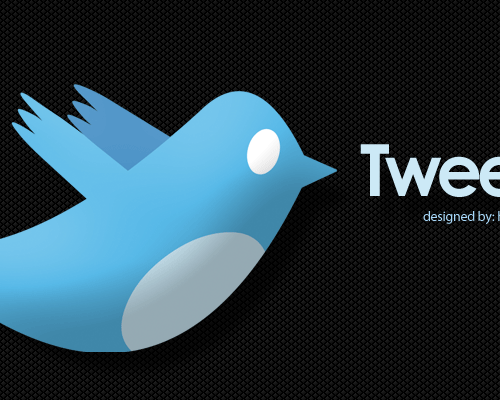
AH Twitter. Heard the bird and am following you Ken (well tried to anyway - Twitter reported a failure when I set up).
POD Project 8: TokBox
This was a little bit odd. I actually managed to sneak some time at school and get online with a laptop that had voice but no video capacity. I logged on to the address that Ken provided and though - good there's someone on already. I could see a man with a beard sitting in what appeared to be an office more or less looking like he was waiting for things to happen. Anyway he must have twigged that he was online and that I was looking at him. He ended up saying something like "Oh, I've been online this whole time. How embarrassing ..." And then he disconnected. I'm still not sure what that was about.
I ended up logging off and taking care of some student behaviour management. One of the nice things about TokBox is that you don't have to download anything or install anything - and it was quick to set up on - even if you aren't using your regular computer. All this just reinforces the idea that there is an enormous range of Web 2.0 communication options out there. A suitable Web 2.0 mix can potentially be put together for almost organisation / set of needs and concerns. I think.
POD Project 7: Skype Conference Call August 26th
I kicked off with a small group chat with my Blue Group team mates Sarah E and James V. When we were chatting together as a small group the technology worked well - clear and undistorted sound. However after we all logged off and restarted with Ken I had a lot of problems with feedback and dropouts and the like.
I've often used Skype 1-to-1 and found it to work quite well in that context (depending on the speed of both parties Internet). I could see a lot of potential for Skype (or Moodle, or Centra) to be used for online chats / presentations by experts to whole classes / schools of students. Again I think that this Web 2.0 technology works best when less people use it in the same space at a given time. Too many users simply makes it confusing to listen to and also, in this case, appears to overwhelm the capacity of the collective conversation network.
POD Project 6: Blue POD NING
POD Project 5: LC_MOO we hardly knew you
 couple of shots trying to log on to LC_MOO but actually kept 'falling off' or getting dropped off or what I don't know. Anyway my overwhelming impression from using LC_MOO in the earlier part of the course was of a somewhat confusing, old school online world that is no doubt immersive when you get to know it, but which is kind of arcane when first come across.
couple of shots trying to log on to LC_MOO but actually kept 'falling off' or getting dropped off or what I don't know. Anyway my overwhelming impression from using LC_MOO in the earlier part of the course was of a somewhat confusing, old school online world that is no doubt immersive when you get to know it, but which is kind of arcane when first come across. POD Project 5: Interact chat
the ultimate goal of online interaction is different between school students and work colleagues. While both aim to promote collaboration, the record-keeping in a business setting becomes very important.
POD Project 4:Gmail Chat
POD Project 3: Facebook
POD Project 1: Definitions and Keywords
i) Social networks are social structures composed of individuals (or organizations) called "nodes" that are tied or “connected” by interdependencies such as friendship kinship, financial exchange, dislike, sexual relationships or relationships of beliefs, knowledge or prestige.
ii) Professional development refers to skills and knowledge attained for both personal development and career advancement. Professional development encompasses all types of facilitated learning opportunities, ranging from college degrees to formal coursework, conferences and informal learning opportunities situated in practice. It has been described as intensive and collaborative, ideally incorporating an evaluative stage. There are a variety of approaches to professional development, including consultation, coaching, communities of practice, lesson study, mentoring, reflective supervision and technical assistance.
iii) Web 2.0, The term "Web 2.0" is commonly associated with web development and web design which facilitate interactive information sharing, interoperability, user-centered design[1] and collaboration on the World Wide Web. Examples of Web 2.0 include web-based communities, hosted services, web applications, social-networking sites, video-sharing sites, wikis, blogs, mashups and folksonomies. A Web 2.0 site allows its users to interact with other users or to change website content, in contrast to non-interactive websites where users are limited to the passive viewing of information that is provided to them.
iv) Blogs are a type of website, usually maintained by an individual with regular entries of commentary, descriptions of events, or other material such as graphics or video. Entries are commonly displayed in reverse-chronological order. "Blog" can also be used as a verb, meaning to maintain or add content to a blog. Many Rapid online website tool that is frequently used to provide commentary or news on a particular subject; others function as more personal online diaries. A typical blog combines text, images, and links to other blogs, Web pages, and other media related to its topic. The ability for readers to leave comments in an interactive format is an important part of many blogs. Most blogs are primarily textual, although some focus on art (Art blog), photographs (photoblog), videos (Video blogging), music (MP3 blog), and audio (podcasting). micro-blog:
v) Microblogging is another type of blogging, featuring very short posts. An extremely detailed form of blogging that seeks to capture a moment in time. Sites, such as Twitter, allow bloggers to share thoughts and feelings instantaneously with friends and family and is much faster than e-mailing or writing.
vi) Wiki’s are websites that use wiki software, allowing the easy (no coding knowledge needed) creation and editing of any number of interlinked Web pages, using a simplified markup language or a WYSIWYG text editor, within the browser. Wikis are often used to create collaborative websites, to power community websites, for personal note taking, in corporate intranets, and in knowledge management systems. Most wikis serve a specific purpose, and off topic material is promptly removed by the user community. Such is the case of the collaborative encyclopedia Wikipedia. In contrast, open purpose wikis accept all sorts of content without rigid rules as to how the content should be organized.vii) Mashups are web pages or applications that combine data or functionality from two or more external sources to create a new service. The term mashup implies easy, fast integration, frequently using open APIs and data sources to produce results that were not the original reason for producing the raw source data. An example of a mashup is the use of cartographic data to add location information to real estate data, thereby creating a new and distinct web API that was not originally provided by either source.
Bibliography: i-vii All Wikipedia
Blog Archive
-
▼
2009
(41)
-
▼
October
(27)
- Assignment 2 : Bluepod Ning reflections
- Assignment 2 Final Group Project Link
- (OLR) Topic 10 Special topic: Complexity and Soci...
- [OLR] Exercise 9.2 Research and evaluation in Gove...
- [OLR] Exercise 9.1 Is social networking a business...
- [OLR] Exercise 8.4: Aggregation, syndication and t...
- [OLR] Exercise 8.3 Data portability, FOAF and the ...
- POD Project 10: Webex
- POD Project 9: Twitter - not for twits?
- POD Project 8: TokBox
- POD Project 7: Skype Conference Call August 26th
- POD Project 6: Blue POD NING
- POD Project 5: LC_MOO we hardly knew you
- POD Project 5: Interact chat
- POD Project 4:Gmail Chat
- POD Project 3: Facebook
- POD Project 1: Definitions and Keywords
- POD Project 2: EtherPad
- Assignment 2, part B: How do Web 2.0 tools (blogs,...
- POD Assignment Notes
- [OLR] Exercise 8.2 The avalanche of applications s...
- [OLR] Exercise 8.1 The 30-minute walk
- [OLR] Exercise 7.2 New devices, aged care and peop...
- [OLR] Exercise 7.1 Smart screen interface case study
- [OLR] Exercise 6.3: Trust and reputation: how is i...
- [OLR] Exercise 6.2: Wiki and Moodle design
- [OLR] Exercise 6.1: Design rules and your CSU foru...
-
▼
October
(27)

